Digital Comics Workflow: From Idea To Publishing
The following process will be the one I intend to follow as I create and publish my digital comics. It is subject to change as I will probably learn a fair few lessons along the way.
- Idea Brainstorming —— [Tools: Notepad, Brain]
- Character Design —— [Tools: Notepad, Character Profile Template]
- High Level Plot —— [Tools: Notepad]
- Script —- [Tools: Notepad]
- Concept Art —— [Tools: Manga Studio 5, Wacom Tablet, Internet Research]
- Storyboard —— [Tools: Manga Studio 5, Wacom Tablet]
- Full Art —— [Tools: Manga Studio 5, Wacom Tablet]
- Lettering —— [Tools: Manga Studio 5]
- Package As .cbz —- [Tools: 7-Zip]
- Testing —— [Tools: Comic Rack, 15.3inch Windows Laptop, 7inch Android Tablet]
- Publishing —— [Tools: selz.com]






Comments