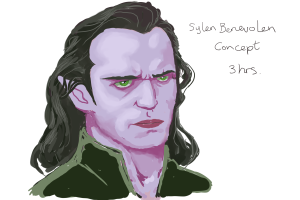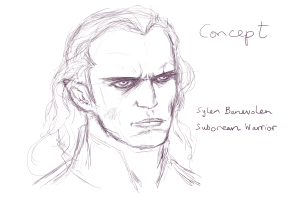For a while now I’ve been aware of Manga Studio – a digital art package that seemed to be more geared towards comics creation than other art packages. I’d even made a mental note to download the trial version and give it a go. However the other day, a friend of mine told me that it was currently on sale with a whopping 70% off the list price!
Anyway I’m now sitting here having just bought the digital download and installed it 🙂
I’ve given it a quick test drive and initial results are exciting! The pressure sensitivity feels really good, the tools I’ve tried give such a beautifully natural result, especially the paint brush – I love the way it smears your colours as if your brush were really running over wet paint – fantastic! That’s £12 well spent right there 🙂 Can’t wait to try more.