
Here’s that stone building digital painting completed in Gimp. I learned a few things about painting stonework in this one.
I’ve described my bumbling digital painting process below:
- For this I loosely followed a reference photo: http://www.photographers-resource.co.uk/a_heritage/Monuments/LG/Broadway_Tower.htm
- I started with a small canvas (700×525 pixels) and worked at 50% zoom to put in a basic sky:

- Still working small, I put in a basic cloud layer:

- Next I added a layer for the distant landscape:

- Then a layer for the near landscape:

- A layer for blocking in the stone building colours:

- In order to add detail I then scaled the whole image up by 300% and used a combination of free-hand painting, Gimp’s Free Select Tool and duplication of details:

- Further use of the Free Select Tool to render the doorway:

- Then some lines to suggest the seams in the stonework:

- Another layer for lighter coloured stone blocks:
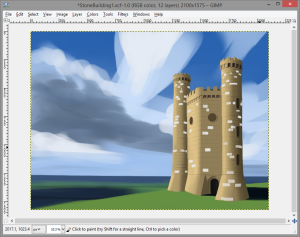
- Then I added some texture using Gimp’s “Acrylic2” brush:

- And finished off by adding more detail to the background and clouds:

