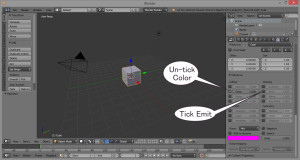Light Emitting Texture In Blender
Here’s a method in Blender of applying a patterned texture to an object and having it seem to emit light but have the light emitted only from certain parts of the texture.
Note: The light emitting from the texture does not illuminate other objects – I haven’t yet found a way of getting indirect lighting to work with this.
Pre-requisites: A black and white pattern such as the one below.
Step 1 – Start Blender with the default cube that it creates for you.
Step 2 – Go into the Texture settings, set Type to “Image or Movie” and open the your pattern image.
Step 3 – Still in the Texture settings, in the Image sub-section, un-tick “Use Alpha” (this bit is crucial and took me ages to find).
Step 4 – In the Influence sub-section, un-tick “Color” and tick “Emit”.
Step 5 – Increase the Emit value to say 5 and hit F12 to render the scene and see the result.