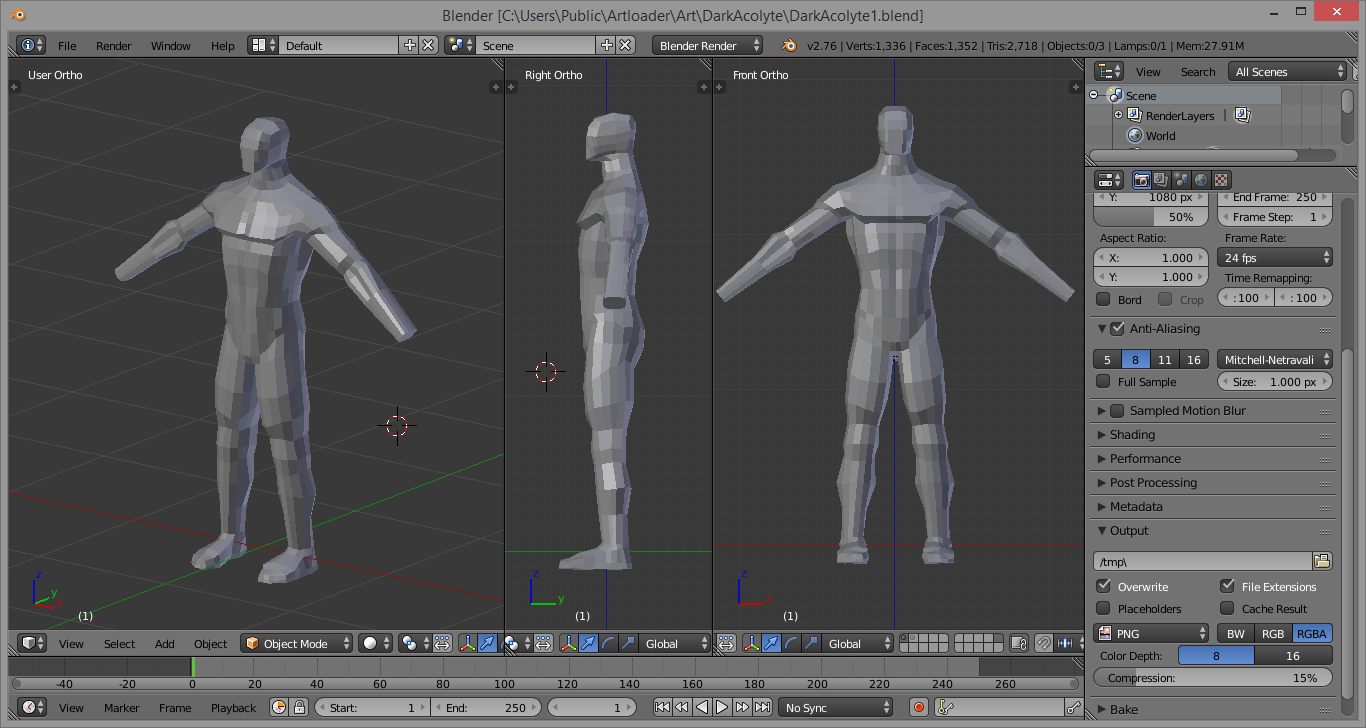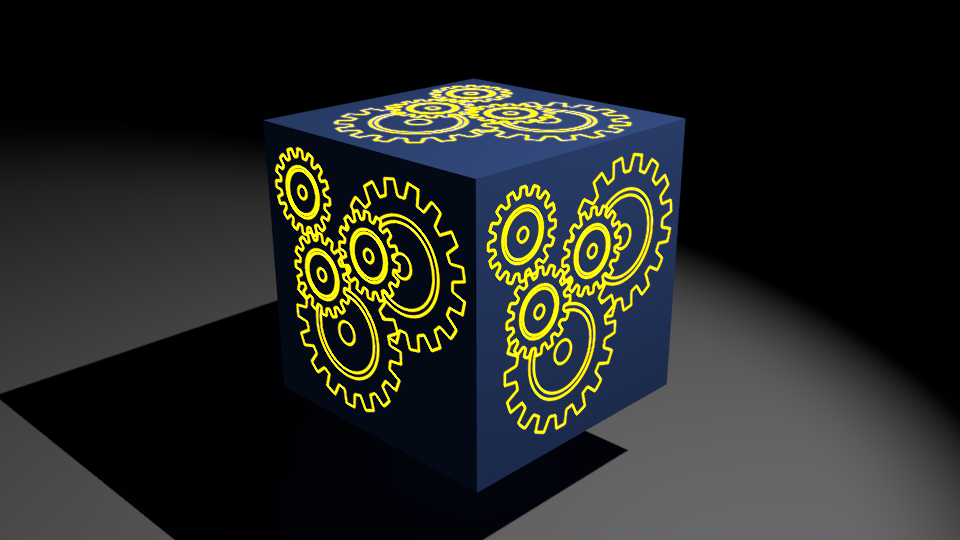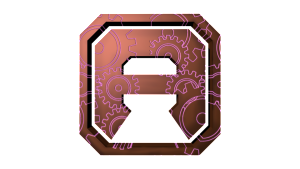The most efficient method of learning something is to sit at the feet of masters and soak up their instruction. Failing that you could try finding a good educational website.
Ctrlpaint.com is an awesome website and provides just about the best set of free digital painting video tutorials I have found to date.
It is run by a guy called Matt Kohr who is in my opinion a Jedi Master of the Digital Art world.
The short (5 mins approx.) videos are well thought out and clearly presented.
I am currently working my way through the huge list of these tutorials and they are pure gold.
I have added links to ctrlpaint.com to my Cool Links menu on the left and also to my Links page. If you want to super-charge your digital art skills, hop on over and power-up!